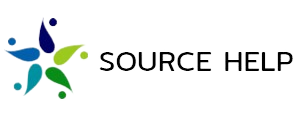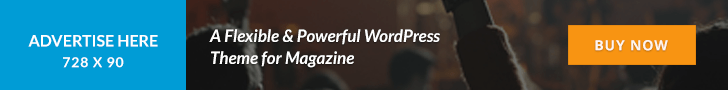Network topologies
Network topology is considered as the layout of a computer network and describe how each node are connected in that layout.
This topology can be divided in to 2 types such as,
- physical topology
- logical topology
Physical topology
The physical layout of a computer network is considered as the physical topology. In this type the user can get an idea about the external connection method within nodes or digital devices. The arrangement of computers can also be considered as this type and the user can identify the different types of topology according to their arrangements.
According to the arrangements the topology can be divided in to different names. Such as,
- Ring topology
- Star topology
- Bus topology
- Tree topology
- Mesh topology
Bus topology
In this bus topology computers and the other peripheral devices will connect to a main centralized long cable called backbone cable. In the backbone cable two terminators will be connected to both side. The terminators will be used to avoid the network traffic and over load and data bouncing when passing the data through this model. The backbone cable is used to carry the data from one device to another. As a straight cable is used as a centralize one this model can be called as linear model. The thin and thick coaxial cables are used to connect the devices with the backbone cable.
Advantages of bus topology
- Easy to install and implement the setup.
- Initial implementation cost is less.
- Few wires are enough to setup the model.
- Adding and removing a device from the network is easy and flexible.
- This is a cheaper than the other type of topologies.
- Network traffic is low as terminators are used at the end.
- Used for small and temporary networks.
Limitations on the bus topology
- Not suitable for large organizational network.
- Difficult to find the errors if the network collapsed.
- Difficult to find the errors on the single device.
- If any problem occurs in the main cable the entire network will be breakdown and collapsed.
- A limited number of devices can be connected 10 devices is best. If the user connects more than 10 device the network become slow to use.
- Need proper terminators at the end to design the model.
- The data transmission is slow when compare with other topologies.
- Single device can transmit the data at one time if two devices transfer the data at a time the data will be overlapped and become unintelligent. If it became unintelligent the network goes off for few minutes and again come to normal but the passed data within that cable will be lost.
Ring topology
In ring topology, the computers and the peripheral devices will be connected as a circular format and form a ring shapes. In this model, there will not be a centralized device is connected. This layout is suitable for large or small organizations. Mostly this network layout will be used in LAN and WAN connections.
Advantages of ring topology
- Can able to manage heavy network load so this is better than the star topology.
- Doesn’t required any centralized device to manage the entire network.
- At the same time, more than one device can able to pass the data.
- Need few cables to arrange the setup.
- All the data will be passed in one direction as clockwise or anti clock wise. So data overlapping and data lost will be reduced.
- The data will be transferred in high speed.
- Can connect any number of device.
Limitations of ring topology
- If one computer is failed then the whole network will be collapsed.
- The users feel difficult to troubleshoot and find the errors in the ring topology.
- Adding a new device or removing a device will affect the entire network.
- There will a network traffic for all the time even the user doesn’t access the network because empty token will pass through this layout.
- Data transmission speed is slower than the start topology as in this layout the data will transfer from one computer to another until it reaches the correct destination so his layout take time to pass the data.
Star topology
In star topology computers will be connected with a centralized device separately, as in the shape of star. This is the most common topology used by the computer users in higher level. Switch, hub, router can act as the centralized device for this type of topology. Twisted pair cable can be used to connect the computers with the centralized device. In this type, the central device will be act as a server and the other connected computers will be act as clients. So most of our home network and internet connection through router with the Ethernet cable is considered as the star topology.
Advantages of star topology
- User can find out the errors easily when a device got problems.
- If one system gets failed the entire network will not be clashed.
- Adding and removing the devices to the network is easy the changes will not affect the network.
- The centralized device will act the communication server as all the data will transfer to the other device through this.
- The user can transfer data from more than one system at the same time.
- This is a speediest network as there is no competition for space.
- All the devices have its own specific bandwidth for the network traffic is low.
Limitation of star topology
- If the centralized device gets failed the entire network will be collapsed and goes off.
- The number of devices in the network will be limited according to the port of centralized device.
- Need higher length of cables as each device will connect separately.
- Implementation cost is high as centralized device can cost high.
Tree topology
In tree topology computers and the peripheral devices will be connected in the form of branch like shape to a centralize cable. This is suitable for the large organizational network. This type of topology can be considered as the collection of star and bus topology. This model can be developed in the hierarchical format. The centralized cable is called as trunk and form bus topology and the switch and the hub will be connected with this cable and form branches and make a star topology.
Advantages of tree topology
- Adding or removing the device to this network is easy.
- The user can easily control the branches separately.
- If one PC gets failed the entire network will not be affected.
- Less network traffic can be seen.
Limitation of tree topology
- If the trunk failed the entire network will be collapsed.
- Need large length of cables to form this setup.
- Anyone can access the send data when connected through this network.
- If the network form more number of branches then the users feel difficulties to maintain separately.
- Need terminators at the end of main centralized cable.
Mesh topology
In mesh topology computers and the devices will be connected with each other and form web like setup. If all the devices will be connected with each other is considered as full mesh topology and if some devices didn’t interconnect with each other is considered as partial mesh topology. This is commonly used for wireless connections.
Advantages of mesh topology
- At the same time, the user can transfer data from more than one device.
- This type of network can able to stand for high network traffic.
- If one system gets failed the network will not be affected as alternative connection will be available to transfer that data.
- Doesn’t need any centralized device.
- Adding or removing device to the network is easy and will not affect the entire network.
Limitation of mesh topology
- Need lot of cables to form this type of network.
- Difficult to manage the network.
- Data can easily be lost while transfer to a complex connection.
- Cost for implementation and maintenance is high.
Logical topology
The diagram used to display how actual the data can be transmitted in the physical network is considered as logical topology. In computer network, there are different types of logical topologies are available such as,
- Ethernet
- Local talk
- Token ring
- FDDI
- ATM
Ethernet
Ethernet is the most common logical topology which use carrier sense multiple access / collision detection CSMA/CD access method. In this method, the data will be transferred if the cable is free. If one device transfers the data through cables the other device will wait and try again to transfer the data after the previous data reached its correct destination. If two computers attempt to transfer at a same time the data will be overlapped and data collision will occur and the network collapsed for few seconds and again it goes to normal. The delay cause by this collision will not affect the speed of the data transmission. This will be used for bus, star, tree topologies. Twisted pair, coaxial cable, fiber optics cables can be used to transfer the data through this model. The data transmission speed is 10mbps up to 1000mbps
Local talk
Local talk is a logical network designed by the apple computer Inc for Macintosh computers. This topology use carrier sense multiple access / collision avoidance CSMA/CA access method. This access method is differed from CSMA/CD as this can detect the collision of data before start transferring so this method will start only if the transmission cable is clear otherwise it will not start. This topology used twisted pair cable and used for bus, star, tree topologies. The transmission speed is 230kbps.
Token ring
In this logical topology data will be passed as token ring in the form of logical ring shape. So token passing is considered as the accessed method. If the data is transmitted or not always an empty token will be passed through the network. As the token reach from one computer to other the device can transfer the data by adding with the empty token if it need to pass the message otherwise an empty token will be pass from one system to another system. Fiber optics, twisted pair are the cable used for this logical topology. The data can be transmitted in the speed of 4mbps or 16mbps. This is only used for ring topology. This method is decreased in usage due to the growth of Ethernet mainly in school.
FDDI
FDDI is called as Fiber Distributed Data Interface. Used to inter connect two or more local area networks. The user can connect even 1000 devices to this network. Can be used to connect large distance even for 200 Km but in every 2Km repeater should be used. Token passing is the access method used by this topology. Commonly use dual ring physical topology the data will be passed through one ring if it gets brake the data will be move to another ring and passed through that to form a complete ring. Fiber optics cable is used to arrange this network. The data transmission speed is 100mbps or higher.
ATM
ATM network topology is called as Asynchronous Transfer Mode. This method will transfer the data as small fixed sized packets but other topologies transfer different size packets. This is used to interconnect two or more local area networks. This is mostly used by the internet service provider to increase the internet accessing speed to their clients. Used in the star, mesh topology and used fiber optics and twisted pair cables. The data can be transfer with the speed of 155mbps or higher.